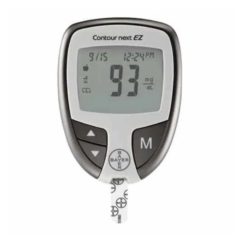EmbraceTALK Blood Glucose Meter
With the EmbraceTALK Blood Glucose Meter, you’ll be able to get accurate* blood sugar readings within seconds. As its name suggests, it also provides full audio feedback and guidance every step of the way. Whether you have vision issues and are searching for a glucose meter that meets your needs, or you just want the comfort of using a highly-reliable blood sugar meter, this device has you covered!
The EmbraceTALK Blood Glucose Meter is designed to measure blood glucose levels in people with diabetes and to work easily and effectively. While its emphasis on audio feedback is ideal for individuals that are visually impared, anyone with diabetes can use this device.
- Complete voice guidance (can be muted)
- Large display screen for easy-to-read menu icons
- Stylish design
- Feedback in English and Spanish
- Auto-coding
- Small sample size requirements
- Delivers results in six seconds or less
- Alternate site testing capabilities
- Memory stores 300 test results with time and date
How Accurate is Embrace TALK Glucose Meter?
According to Omnis Health, the EmbraceTALK is fully FDA-compliant and is in compliance with ISO 15197:2013 accuracy guidelines. The device’s dependability and accuracy also surpassed expectations in clinical studies.
How Do You Use an Embrace Glucose Monitoring System?
Before using your EmbraceTALK meter, be sure to read the user’s manual and any other documentation provided with the device.
How Do I Know If My Embrace Glucometer Is Accurate?
Like other glucose meters, a control solution is available for the EmbraceTALK. By putting a drop of this solution on a test strip, you can quickly determine whether or not your meter is providing accurate results.
What Batteries Does the Embrace TALK Take?
Your EmbraceTALK meter uses two standard AAA batteries. To change the batteries, remove the plastic piece on the back of the meter.
How Do I Access the Embrace TALK Meter’s Memory?
When you want to check your meter’s memory, start by turning it on and pressing the center button to go into function mode. When the “mem” icon flashes, press the center button once more.
*FDA compliant and meets ISO 15197:2013 guidelines for accuracy. The EmbraceTALK exceeded expectations in clinical studies, achieving high ratings for accuracy and dependability.