
Continuous glucose monitoring devices can make life easier for people with diabetes—if you buy the right one for your needs. Here’s ADS’ complete buyer’s guide for the most popular CGMs.
It’s no exaggeration to say continuous glucose monitoring devices can be life-changing for people with living diabetes. After starting to use a continuous glucose monitoring (CGM) system, you can significantly reduce (though not eliminate) your dependence on traditional fingerstick testing. Many modern CGMs also offer added functionality with features like alarms and smart device compatibility.
But even if you know you want to use a CGM system, you shouldn’t just buy one at random. Instead, you’ll need to put some thought into choosing the right system for your lifestyle. To make this process as simple as possible, read on for ADS’ complete continuous glucose monitor buying guide.
How Do CGM Systems Work?
As you might expect, all CGM systems rely on the same fundamental principles. Because of that, any CGM system you purchase will include three essential components:
- The sensor, a tiny wire inserted into the skin (typically on the back of the arm or the stomach). This component measures your glucose levels at regular intervals.
- The transmitter, a sensor subcomponent which is responsible for sending blood glucose levels to…
- The receiver (or reader), a standalone device that displays data recorded by the sensor. (In some CGM systems, a compatible smart device plays this role.)
Types of Continuous Glucose Monitors
Despite these high-level similarities, the various CGM systems on the market have some crucial differences. In this continuous glucose monitor buying guide we breakdown the pros and cons found in four of the most widely used continuous glucose monitoring devices today:
Dexcom G7
The Dexcom G7® CGM System is Dexcom’s most recent—and most advanced—CGM. With the Dexcom G7, individuals two years and older with any type of diabetes including Type 1, Type 2 or gestational diabetes can get constant updates on their glucose levels.
| Pros | Cons |
| Highly accurate readings* | Sensor needs to be replaced after ten days (not including a 12-hour “grace period” at the end of its lifespan) |
| Dexcom’s smallest sensor (roughly 60 percent smaller than previous sensors) | Smaller adhesive patch comes with an increased risk of falling off |
| Alerts for highs and upcoming lows | |
| Extra-comfortable sensors† | |
| Displays readings on a dedicated receiver, smartphone‡, or smart watch¶ | |
| Half-hour warm-up time | |
| Automatic readings every five minutes |

FreeStyle Libre 3 System
The FreeStyle Libre 3 system is the most advanced CGM system sold by Abbott®, another market leader in the CGM industry. This system became available for purchase in the US in 2023.
| Pros | Cons |
| The most accurate§ 14-day CGM on the market | 60-minute warm-up time |
| The smallest||, thinnest# CGM sensor ever made | Reader must be recharged every seven days |
| Real-time glucose alarms | Readings can be affected by vitamin C |
| Sends readings directly to users’ smartphones | |
| Compatible with the FreeStyle Libre 3** and LibreLinkUp† apps |

FreeStyle Libre 2 System
The FreeStyle Libre 2 system is Abbott’s second-newest CGM system. This CGM system is usable by adults and children who are at least four years old.
| Pros | Cons |
| Sensor/transmitter with a 14-day lifespan | Reader needs to be charged weekly |
| Compatible with the FreeStyle Libre 2 app‡‡ | Sensors are non-reusable |
| Updated readings each minute¶¶ | High vitamin C levels may affect the accuracy of readings |
| Sensor memory storage is 8 hours | |
| Real-time glucose alarms§§ |
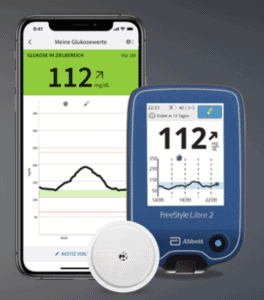
FreeStyle Libre 14 Day CGM System
The FreeStyle Libre 14 day System is one of Abbott’s oldest FreeStyle Libre systems. While it doesn’t include as many features as some newer CGM systems, it can still provide reliable glucose readings.
| Pros | Cons |
| Sensor/transmitter lasts up to 14 days | Only for use by diabetes patients aged 18 or older |
| Works with the FreeStyle LibreLink app|||| to provide readings without a dedicated reader | Interfering substances include vitamin C and aspirin |
| Measures glucose levels once a minute | Does not offer alarm/alert capabilities |
| Non-reusable sensors | |
| Reader must be charged once a week |
How to Choose the Right CGM System For You
Empowering your diabetes journey starts now. This comprehensive continuous glucose monitor buying guide has equipped you with the knowledge to explore the options and choose the CGM that best suits your lifestyle and needs.
Remember, your healthcare provider remains your trusted partner in navigating this decision. Discuss the insights gleaned from this guide and their expert recommendations to find the perfect CGM for you.
No matter what CGM system you end up selecting, you’ll need to buy it from a reputable supplier. ADS offers all of the CGMs featured in this article, as well as other essential diabetes supplies like insulin pumps and testing supplies. Best of all, you’ll get fast shipping and top-notch customer service no matter what you buy. If you’re interested, check out our complete product lineup!
References
*Dexcom, data on file, 2022.
†Dexcom, data on file, 2020
‡To view a list of compatible devices, visit dexcom.com/compatibility.
¶Smart device required to display readings on watch.
§FreeStyle Libre 3 User’s Manual.
||Data on File. Abbott Diabetes Care.
#Among patient-applied sensors.
**The FreeStyle Libre 3 app is only compatible with certain mobile devices and operating systems. Please check Abbott’s compatibility guide for more information about device compatibility before using the app.
††The LibreLinkUp app is only compatible with certain mobile devices and operating systems. Please check www.librelinkup.com for more information about device compatibility before using the app. Use of the LibreLinkUp app requires registration with LibreView. LibreLinkUp is not intended to be used for dosing decisions. The user should follow instructions on the continuous glucose monitoring system. LibreLinkUp is not intended to replace self-monitoring practices as advised by a physician.
‡‡The FreeStyle Libre 2 app is only compatible with certain mobile devices and operating systems. Please check Abbott’s compatibility guide for more information about device compatibility before using the app. Use of the FreeStyle Libre 2 app requires registration with LibreView.
¶¶FreeStyle Libre 2 User’s Manual.
§§Notifications will only be received when alarms are turned on and the sensor is within 20 feet unobstructed of the reading device. You must enable the appropriate settings on your smartphone to receive alarms and alerts, see the FreeStyle Libre 2 User’s Manual for more information.
||||The FreeStyle LibreLink app is only compatible with certain mobile devices and operating systems. Please check Abbott’s compatibility guide for more information about device compatibility before using the app. Use of the FreeStyle LibreLink app requires registration with LibreView.
